Welcome to Classvisa Open!

Module 1 - Orientation and introductions
Today, you are embarking on a journey that, with hard work, will result in new skills and opportunities for your life.
The tech job scene for US Citizens
According to the U.S. Bureau of Labor Statistics, employment of computer and information technology occupations is projected to grow 12% from now through 2028.
The tech job scene for non-US Citizens
While the high demand for tech hires is great news for you, it doesn't mean that the job search will be easy and the salary is not the same for obvious reasons. Your future job search and success will depend a lot on the work that you do leading up to your research and get understanding of how to make yourself stand out to employers.
Salaries Comparison
The median annual wage for computer and information technology occupations was $86,320 in May 2018 compared to working remotely from Lagos is about $12000 to $25000 per year . This depends on factors like location, experience level, job title, knowledge, and work experience.
Timeline
Day 1
Start your program. Remember, everything you accomplish from now on will carry into your prep course! If you need any support please reach out to info@classvisa.com or chat with @info on slackYour first week
Start classes with your mentor/instructor. We will reach out to schedule your first class. Be sure to keep an eye out for emails for a link to your classes. You won’t want to miss this!Midweek Point
Schedule a call with admissions. Discuss next steps and identify the best financing option to help you meet your goals.After 30 days
Enroll in the prep program!ABOUT SLACK
Slack serves as the default public place where all the members of our community hang out. It's where you can band together with fellow learners tackling the same problems that you're working through, get link to upcoming classes and make valuable contacts.
- Do the following after joining Slack:
- Say hello and introduce yourself
- Join your batch channel e.g #batch1
- Ask questions publicly about your lessons
- Get support from our live help team
You would get technical support from our instructors on Slack if you have questions about the lessons or coding challenges.
When you enrolled, you should have received an email inviting you to our Slack Open community If you didn't, please click here
Join your batch channel on slack if you haven’t, and at least introduce yourself to your colleagues.
Working with Coding Tools
To get started, you'll be working with Repl.it (pronounced as Repull it), which are simple computer programming environments that allow you to perform basic tasks. You'll use a tool called Repl.it, which exists on the web and eliminates the setup of a local environment. The Repl.it editor below allows you to execute code within the web browser, so you can jump right in. And what's more, you don't have to install anything on your computer.Tips
Your first Repl.it challenge is below. You've totally got this.Here are a few tips on how to use Repl.it:
- Type let me = “learning” (space) console.log(me)
- Begin by pressing the green play button, also known as the run ▶ button, in the center of the top bar. You'll press this whenever you want to run your code to see what it's doing.
- Type any code and click the run button to run the code again, and you should see the green ✅. This is telling you that you got it right!
Note: The REPL windows may take some time to load, especially if you don't have a strong internet connection. Now, it's time to jump in!
Are you ready to get started on your new career journey? Let’s start by submitting your first assignment.
I, We, You Do Exercise
- In a text document, please answer the following questions:
- Why are you taking this course?
- Do you see your life changing by learning web development?
- Describe your ideal career.
Make sure to save your answers in a place that you can easily access. This will be a rewarding program, and there may be times when you need this for motivation.
Here is the process by which you will be submitting your work. Once you are done with your assignment above in a document, attach and submit document- Submit Here
MODULE 2 - Intro to HTML/CSS
HTML (HyperText Markup Language) is a markup language that uses tags to dictate how content is displayed within a web browser.
- HTML is great at adding these elements into the web page:
- Text
- Media (Images & Video)
- Links
- Containers (Elements used to give web pages structure for layout purposes)
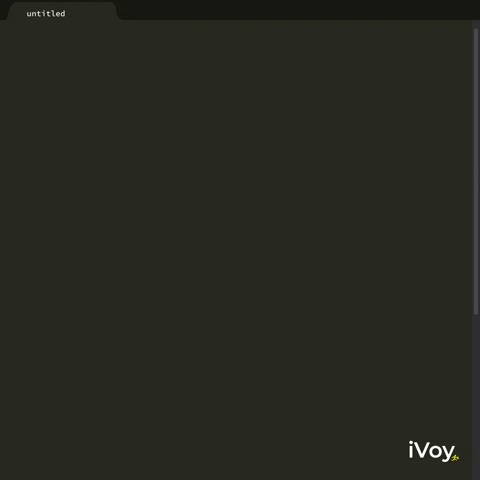
CSS
CSS (Cascading Style Sheets) was created specifically to supplement HTML as it styles HTML elements such as:
- Text: Assigns font, text size, alignment and color.
- Media: Assigns the image sizes in a page, rounded corners and fancy borders.
- Links: Assigns the color to links.
- Containers: Assigns height and width of the containers and the colors or images used in the background to provide structure and style.
Basic HTML
Most HTML elements have an opening tag and a closing tag.
Opening tags look like this:
< h1 >Closing tags look like this:
< / h1 >The only difference between opening and closing tags is the forward slash after the opening bracket of a closing tag.
Headline Elements
h1 elements are often used for main headings, while h2 elements are generally used for subheadings. There are also h3, h4, h5 and h6 elements to indicate different levels of subheadings.
Give examples of elementsGOAL: Over the next few lessons, you'll build your favorite food/dish photo website piece-by-piece.
Take Home Practice
Answer 1 - 3 in a document and 4a - c on repl.it
- What HTML code is used to begin headings?
- What HTML code is used to end headings?
- How many different heading sizes are possible in HTML (in other words, through what number)?
4a. Do you see the code in your code editor that says Hello? Add an HTML h1 element.
b. Change your h1 element's text to say "Hello World".
c. Add an h2 tag that says "FoodPhotoApp" to create a second HTML element below your "Hello World" h1 element.
Once you are done with your assignment above in a document and added the link of your repl.it code to that document, attach and submit your answers - Submit Here. Good luck
MODULE 3 - Intro to HTML5
The main HTML5 tag helps search engines and other developers find the main content of your page.
Main tags looks like this :
< main > < / main >Paragraphs
p elements are the preferred element for paragraph text on websites. p is short for "paragraph".
You can create a paragraph like this:
< p >I can do it!< / p >Comments and Uncomments
Commenting is a way that you can leave comments for other developers within your code without affecting the resulting output that is displayed to the end user.
Commenting is also a convenient way to make code inactive without having to delete it entirely. Comments in HTML start and ends with your text in between to hide comments from a live website as seen below:
< ! --- Hide me --- >
I, We, You Do Exercise
Let us write a main element with two child elements nested inside it, like an h2, a p element and write a comment and hide it:
Take Home Practice
Start Food Photo Web & Requirements:
A. Give your Food website a welcome message.
B. ADD Headings that says E.G "Welcome to my _ Website" and below that, add an h2 tag that says name of your favorite meal website. For example "FoodPhotoApp" to create a second HTML element below your welcome message above.
C. Create a p element below your h2 element, and give it the text describing you and why you like that favorite meal.
D. Write a secret/fun fact about you in your code that you don't want web visitors to see by commenting it.
E. Create a second p element (after the existing p element of your story) with the following details about "where you were born, your education and any work experiences in the past."
F. Then, create a main element and nest the two p elements and comments inside the main element.
Do it in the repl.it below or click to "Open in" to open this in a new window and write your code.
Remember once you are done with your assignment, submit the link of your repl.it code and your full name Submit Here
Week 1 Week 2 Week 3 Week 4